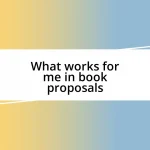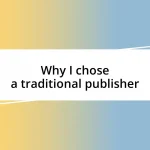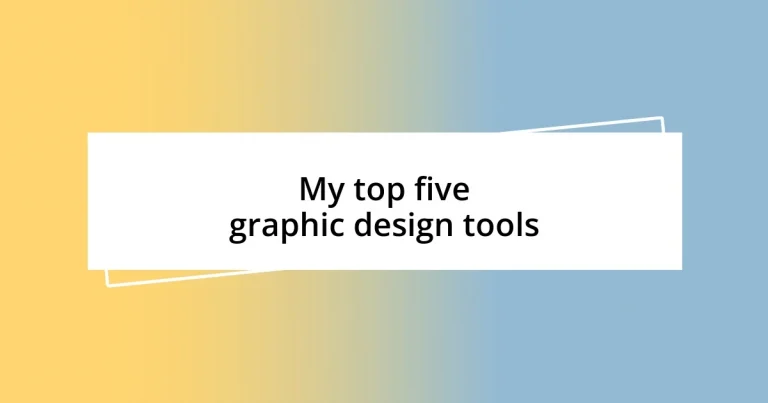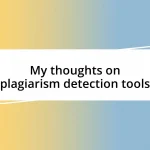Key takeaways:
- The article showcases five graphic design tools, highlighting their unique strengths—Adobe Illustrator excels in vector graphics, Canva is user-friendly with strong collaborative features, and Affinity Designer offers a cost-effective, powerful alternative.
- Each tool’s learning curve and feature set significantly impact how designers express their creativity, with Illustrator requiring more time to master but rewarding users with precision and flexibility.
- When choosing a design tool, considerations include the balance between speed and depth of capabilities, collaborative needs, pricing models, and overall value to enhance the design process.
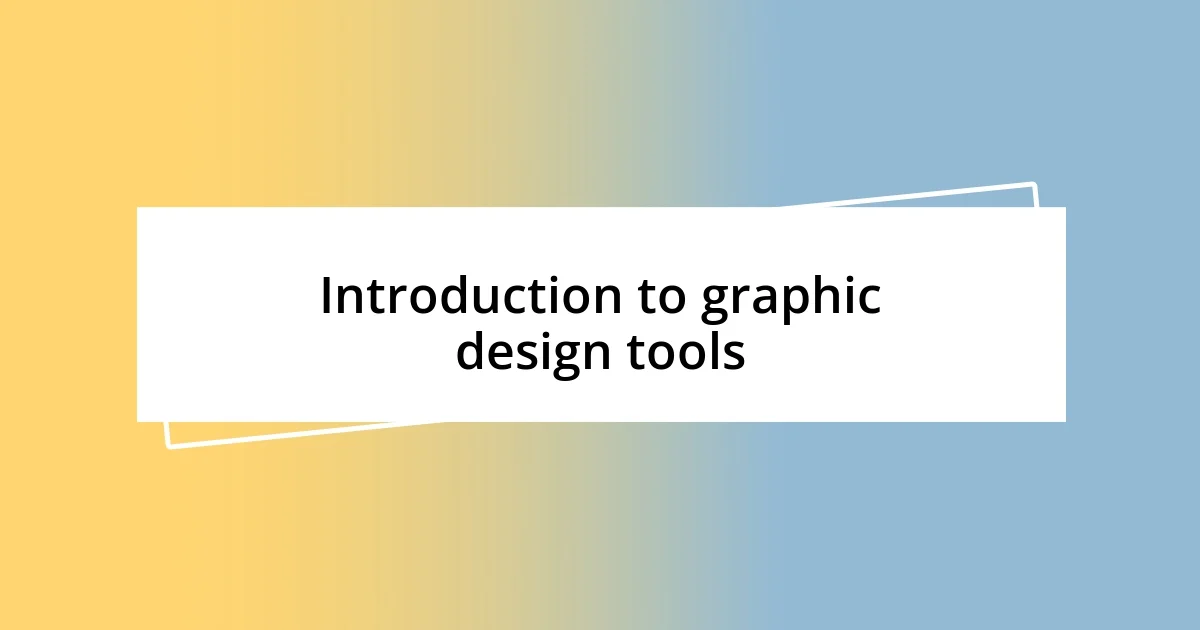
Introduction to graphic design tools
Graphic design tools are the backbone of creativity, streamlining the process of bringing ideas to life. I remember the first time I opened a design software; the thrill of transforming a blank canvas into something visually compelling was exhilarating. Have you ever felt that rush when you created something that truly represented your vision?
The vast array of graphic design tools available today can be overwhelming. There’s something for everyone—whether you’re a budding artist looking to experiment or a seasoned professional needing advanced features. I often wonder how I managed to create impactful designs before familiarizing myself with these modern tools; they truly elevate the art of design.
Each tool has its unique strengths, from vector graphics to photo editing, allowing designers to express their creativity in countless ways. Reflecting on my journey, I find that the right tools can not only enhance my skills but also spark new ideas I hadn’t considered before. Isn’t it fascinating how the right software can inspire fresh creativity?

Detailed review of tool one
The first tool on my list is Adobe Illustrator, a powerhouse in vector graphic design. I still remember the moment I created my first logo using Illustrator; the precision and flexibility it offered were game-changing. The intuitive interface allows me to manipulate shapes and colors effortlessly, making complex designs achievable.
What I love most about Illustrator is its endless capabilities. You can create everything from intricate illustrations to clean layouts with ease. Each feature, whether it’s the pen tool for drawing or the shape builder for combining elements, enhances my workflow. I sometimes catch myself getting lost in the creative process, inspired by the vast array of tools at my fingertips.
For those considering Illustrator, it’s essential to weigh its advantages against the learning curve. While it may take some time to master, every minute spent learning pays off tremendously in the quality of work you can produce. If you invest your time, I promise you’ll feel a sense of accomplishment as you develop your skills.
| Feature | Detail |
|---|---|
| Vector Graphics | Best for scalable designs without losing quality |
| User Interface | Intuitive but may have a learning curve for beginners |
| Tools Available | Wide variety from drawing to layout options |
| Output Formats | Supports multiple formats for print and web |

Detailed review of tool two

Detailed review of tool two
The second tool I’d like to highlight is Canva, which has transformed the way I approach design projects with its user-friendly interface. I still recall the late nights when I needed to whip up promotional graphics quickly, and Canva’s drag-and-drop features became my saving grace. The vast library of templates makes it incredibly easy to create stunning visuals without starting from scratch, especially when deadlines loom.
One of the standout aspects of Canva is its collaborative functionality. I often work with teams, and the ability to share designs for real-time feedback is invaluable. It’s not just about individual creativity; it fosters a sense of community and shared vision. I’ve experienced moments of pure joy when I see a team member’s excitement over a design we crafted together seamlessly using Canva’s tools.
Here are some key features I’ve found particularly beneficial:
- Templates Galore: A massive library catering to various industries and needs.
- Collaborative Tools: Invite team members to edit and comment on designs in real time.
- Brand Kit: Easily manage branding elements like logos, colors, and fonts.
- Free and Paid Versions: Flexible options that cater to both hobbyists and professionals.
- Accessible Anywhere: Cloud-based, allowing me to work on designs from any device.

Detailed review of tool three

Detailed review of tool three
The third tool I’m excited to discuss is Affinity Designer, which has quickly become a favorite in my design toolkit. I remember the first time I used it for a branding project; I was immediately impressed by the smoothness of its vector and raster workflows. There’s something almost exhilarating about being able to switch modes seamlessly as I craft my designs, and it has genuinely transformed my creative process.
What I find particularly striking about Affinity Designer is its affordability without sacrificing quality. I often ask myself, how many vital features can you get for a one-time fee? The answer, in this case, is a lot. With advanced features like multiple artboards and isolation mode, I can efficiently manage complex projects. Each time I dive into a new design, I feel a sense of freedom knowing I have such powerful tools at my disposal.
One standout feature is the ability to work in real-time. I’ve had moments where I showed a colleague my progress, and we collaborated directly within the software. That synergy never fails to spark new ideas and elevate the final product. If you’re looking to explore Affinity Designer, consider how much your creativity can flourish without the burden of monthly subscriptions. It truly revolutionized the way I view budgeting for software in my design journey.

Comparison of all five tools
When comparing these five graphic design tools, I can’t help but notice how each one shines in its unique way. For instance, while Canva is a go-to for quick, visually appealing designs with its user-friendly interface, Affinity Designer offers powerful capabilities for more intricate projects. I often ask myself, how do you pick between speed and depth? Depending on your needs, the choice could vary.
Then there’s Adobe Illustrator, a classic in our field. Its comprehensive suite of features can be daunting at first, but once you get the hang of it, it feels like wielding a magic wand. I remember spending hours mastering its pen tool; that sense of accomplishment when I finally created a vector masterpiece was unforgettable. However, comparing it to Figma, which thrives on collaboration, I realize that the choice often hinges on whether I’m working solo or as part of a team.
Lastly, I can’t overlook Sketch, which brings a unique blend of usability specifically aimed at digital design. Each tool’s pricing model also plays a crucial role; while some favor subscriptions, others, like Affinity Designer, allow a one-time purchase. In a world where budgets can often dictate decisions, I find it’s essential to weigh not just the features but also the overall value each tool brings to a designer’s process. So what’s your priority? Immediate accessibility or long-term investment?